The difference between amateur and professional portraits can be vast…
7 Panoramic Photography Ideas To Turn Any Wall Into A Focal Point
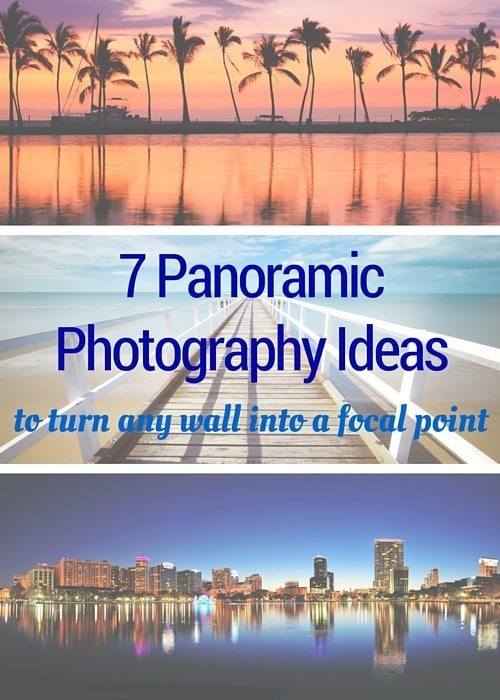
There are many styles of photography, and even more options when it comes to presenting your finished work. But there are some scenes and some occasions when nothing short of a panoramic image will do.
Panoramic photography has been around since the days of film cameras (remember those?), when slightly more expensive cameras included a button you could press to put the camera in “panoramic mode,” and Kodak would charge you a little extra for printing the photo on their extrawide photo paper.
Photography is infinitely easier these days with digital solutions, yet at the same time a new world of complexity has opened up.
If you would like to explore creating panoramic images, read on…
1. Create Panoramic Shots of People

By Jason Corey
When you’re throwing a wedding, birthday party, shower, or any other occasion that involves gathering together all the people that mean the most to you, taking photos will be foremost on your mind. And if you’re lucky enough to come away from the event with a series of individual or small group shots of the people in attendance, you will be well placed to lay out those images into a striking collage. But if you’re even more fortunate to have been able to line up all of your guests for one magical photographic moment (somehow this seems most likely to occur at a wedding), now is the time to use your camera’s panoramic settings.
2. Create Vertical Panoramas

When you say “panorama,” most people picture long, sweeping horizontal images of cityscapes, sunrises, or other landscape views. But don’t forget that panoramic images don’t have to be horizontal, and some of the most striking photos ever taken have been vertical panoramas. Anything tall and thin can be beautifully captured as a vertical panorama, such as a tall building, a waterfall, windmill, or even a particularly beautiful tree. Vertical panoramas are taken in much the same way as horizontal panoramas, and it’s simply a matter of playing around with the settings on your camera and getting in plenty of practice before you need to put your panoramic skills to the test.
3. Create Panoramas That Follow One Object

By Jo Ninham
Creating a panoramic image that follows the movement of one object, most commonly an animal, is a skill that will take some honing, but is certainly achievable even for an amateur photographer. The idea is to catch an object in full flight – such as an animal running, a bird flying, a car or motorbike zooming by, or even something simpler such as a rolling or bouncing ball. With your camera in panoramic or continuous shooting mode, follow the path of the object and piece together your results later. Panoramic images following the movement of an object can go hilariously wrong at times, so this panoramic technique is best used when you are experimenting, rather than relying on it to work the first time you need it for that once-in-a-lifetime shot.
4. Experiment with Cloning

Technique #3 looked at creating panoramas that follow one object, whereby the final shot focuses on the movement of an object. The cloning panoramic technique differs in that the object that is repeated across the final panoramic shot is stationary, and therefore looks like it has been cloned rather than looking like it is on the move. This technique is best attempted with a person rather than an animal, as speed, timing and precision are of the essence. Begin by having the person towards the beginning of your panoramic shot, and once that area has been photographed, the person needs to move to another part of the scene (while not running in front of the camera, of course!) and prepare to be photographed again. The number of times the person can be featured in one panoramic image depends on how slowly you can get away with moving your camera while still creating the shot, and how quickly the person can move from one position to the next.
5. Use an App to Stitch Your Photos Together

If you rely on your smartphone to double as your camera, then your adventures in panoramic photography will be made much easier by using the right app. For iPhone users, Auto Stitch is a popular choice, with the android equivalent being PanoStitch. Not only will these apps stitch your regular sized photos together to create a panoramic image, that they will also stitch panoramic images together to create a multilayered effect. Imagine taking two or more carefully timed panoramic landscapes of the view from the tallest building in your city, and then stitching those images together to create a multi-row panorama. Done well, the end result will be a stunning addition to the decor of any home or office.
6. The Phone Toss (Not for the Faint of Heart)

From The Atlantic
For a more edgy, creative panoramic shot, some photographers have experimented with swishing their arm while taking the shot, or even tossing their phone in the air to capture the shots taken during its flight. Your end result will not be a seamless piece of beauty like other panoramic scenes tend to be, but will have jagged lines and areas where the images are not even remotely stitched together well: but that’s the idea of this kind of panoramic experimentation. We did say this was not for the faint of heart!
7. The Tiny Planet

A “tiny planet” is a photograph that has a 3D effect, warping a panoramic image into a spherical shape. Created from 360° panoramas, “tiny planets” are a little bit surreal and can be very effective (and are an unusual way to turn a truly panoramic image into a square final product). To create this effect on your iPhone, you will need the Tiny Planet app, and Android users can check out Little Planet or Tiny Planet FX Pro.
After all your experimentation with panoramic images, you’re bound to have created something stunning on your wall. The beauty of panoramic images – whether horizontal or vertical – is that they command the wall space unlike any other type of image. Once you’ve pieced together your photos to create a stunning panoramic, effortlessly turn it into canvas art to make any wall the focal point of the room.



